Activation
Select your Elfsys Grow Kit version from the tabs below to view the manual .
- 2 Layers
- 3 Layers
- 4 Layers
Before activation
Check wiring for the grow lights
Follow the grow light wiring diagram to check wiring again.
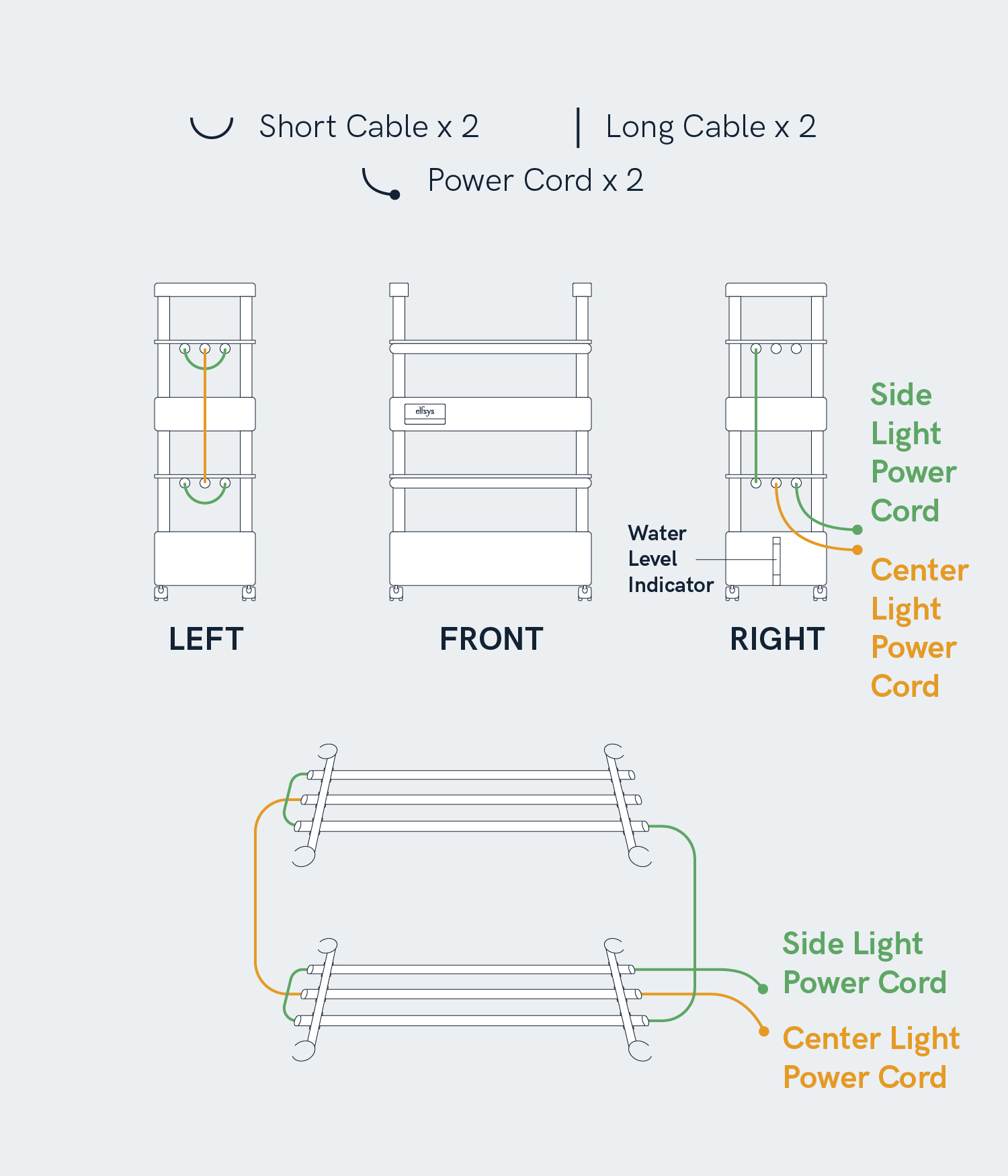
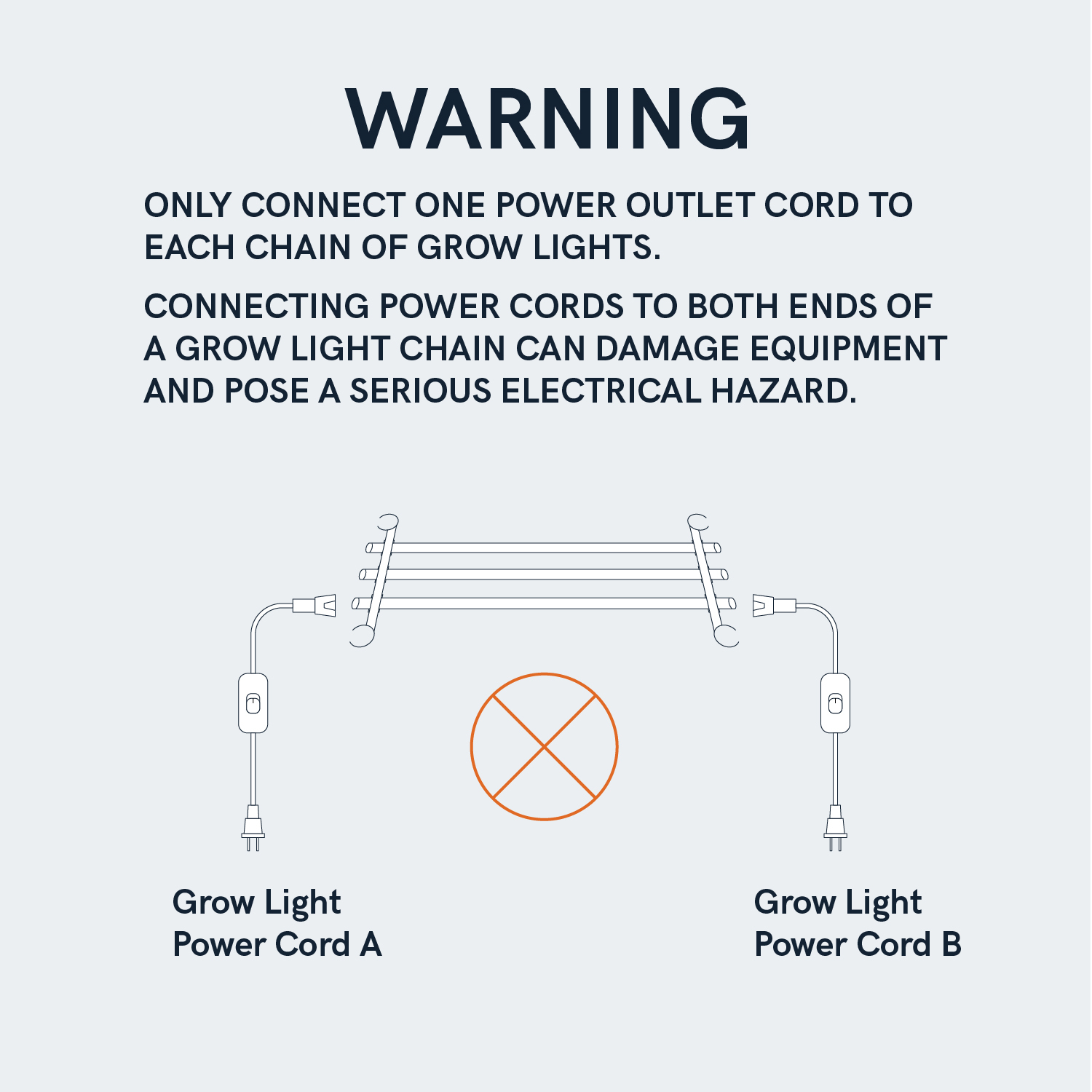
Each chain of the grow lights should only be connected to a power source at one end. Connecting power to both ends at the same time will cause overload and burn out the grow lights, posing a potential risk of an electrical accident.
Water filling and leak detection tutorial
- Fill the primary grow container reservoir with 5 gallons (19 liters) of water up to the maximum line.
- Turn on the pump by directly connecting it to a socket.
- Add more water until it is enough to flow back down to the Primary Grow Container. There is no need to fill the system completely full for this test.
- Run the test for a minimum of 15 minutes and check the following positions for leaks:
- The bottom of the Water Level Window;
- Top and bottom of the Feed Columns;
- Top and bottom of the Drain Columns;
- Every drain port on the Primary Grow Container and Secondary Grow Containers.
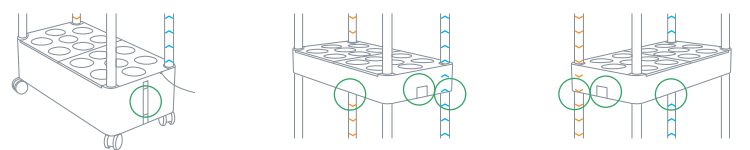
Before activation, make sure your Grow Kit is leak-free. If a water leak occurs, refer to our FAQ page for more tutorials on how to fix it.
Start Activation
Elfsys Grow Kit is used in conjunction with the Elfsys Grow Cloud App to automate your growing process. Install the Elfsys App and create an Elfsys account before activating the kit.
In addition to the text tutorial provided below, you can also view this video demonstration for reference.
- Open the Elfsys App, tap the button on the home page.
- Select 2 Layers and tap .
- Scan the QR code on the nameplate from the primary grow container box following the instruction on the screen.
- Power on the Elfsys Grow Power Strip from the primary grow container box, and tap Add Power Strip to start pairing it. You can check out this page for detailed pairing tutorial. Tap once you have paired the power strip.
- Plug the side light power cord into a socket (Switch 2) on the Elfsys Grow Power Strip and select the plugged-in socket on the screen. Switch the toggle in the Test Device section on and off and check if the device is plugged into the right socket. Tap when done.
- Plug the center light power cord into a socket (Switch 4) and repeat the selection process in step 5.
- Plug the water pump power cord into a socket (Switch 6) and repeat the selection process in step 5. Make sure the water pump is switched to OFF.
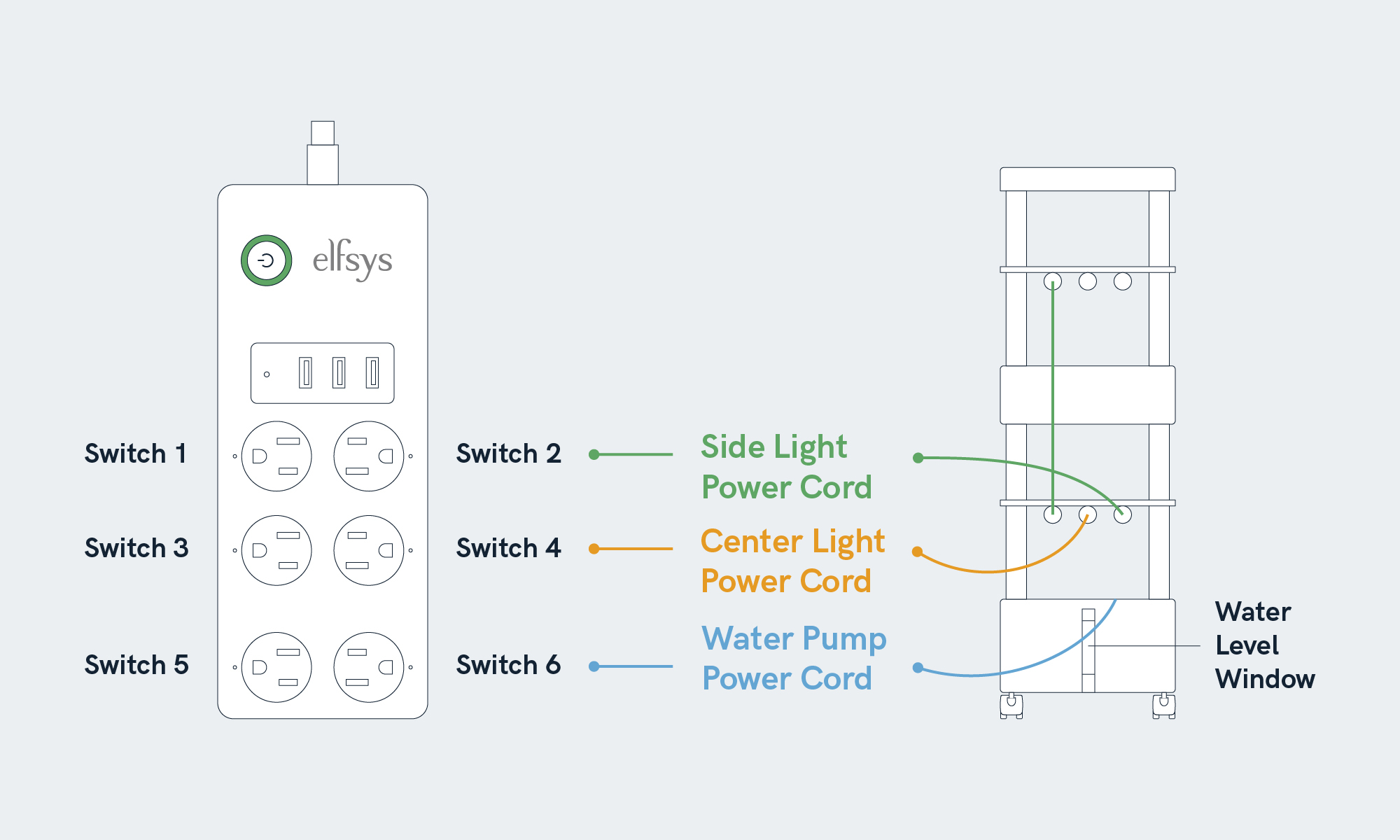
- Tap Start Growing to jump to the newly activated system named Elfsys Grow Kit for your kit.
Before activation
Check wiring for the grow lights
Follow the grow light wiring diagram to check wiring again.
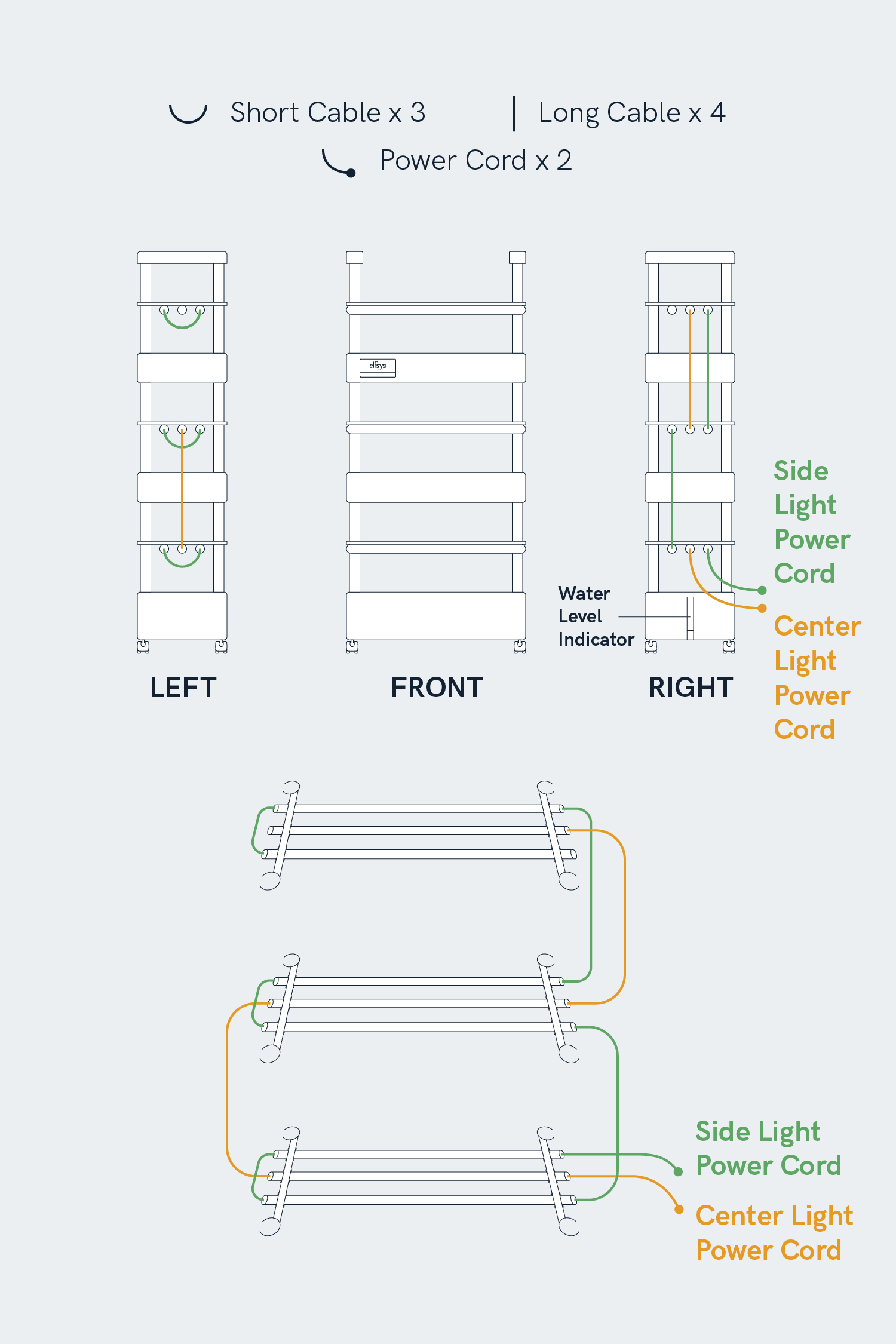
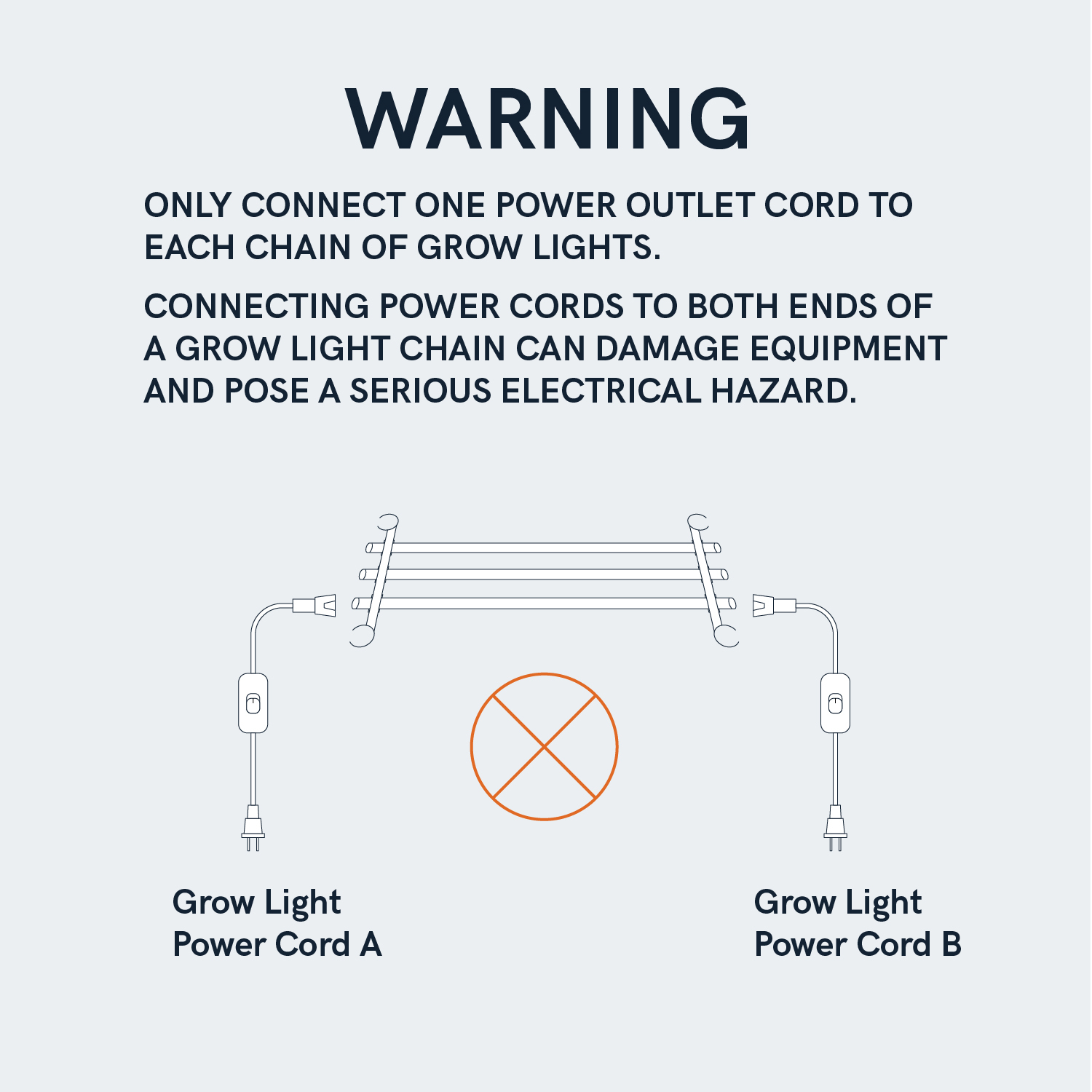
Each chain of the grow lights should only be connected to a power source at one end. Connecting power to both ends at the same time will cause overload and burn out the grow lights, posing a potential risk of an electrical accident.
Water filling and leak detection tutorial
- Fill the primary grow container reservoir with 5 gallons (19 liters) of water up to the maximum line.
- Turn on the pump by directly connecting it to a socket.
- Add more water until it is enough to flow back down to the Primary Grow Container. There is no need to fill the system completely full for this test.
- Run the test for a minimum of 15 minutes and check the following positions for leaks:
- The bottom of the Water Level Window;
- Top and bottom of the Feed Columns;
- Top and bottom of the Drain Columns;
- Every drain port on the Primary Grow Container and Secondary Grow Containers.
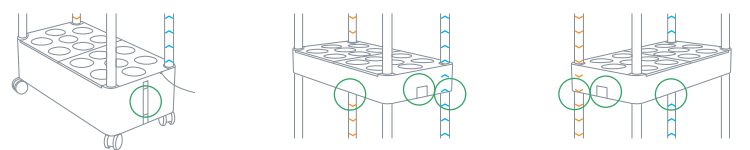
Before activation, make sure your Grow Kit is leak-free. If a water leak occurs, refer to our FAQ page for more tutorials on how to fix it.
Start Activation
Elfsys Grow Kit is used in conjunction with the Elfsys Grow Cloud App to automate your growing process. Install the Elfsys App and create an Elfsys account before activating the kit.
In addition to the text tutorial provided below, you can also view this video demonstration for reference.
- Open the Elfsys App, tap the button on the home page.
- Select 3 Layers and tap .
- Scan the QR code on the nameplate from the primary grow container box following the instruction on the screen.
- Power on the Elfsys Grow Power Strip from the primary grow container box, and tap Add Power Strip to start pairing it. You can check out this page for detailed pairing tutorial. Tap once you have paired the power strip.
- Plug the side light power cord into a socket (Switch 2) on the Elfsys Grow Power Strip and select the plugged-in socket on the screen. Switch the toggle in the Test Device section on and off and check if the device is plugged into the right socket. Tap when done.
- Plug the center light power cord into a socket (Switch 4) and repeat the selection process in step 5.
- Plug the water pump power cord into a socket (Switch 6) and repeat the selection process in step 5. Make sure the water pump is switched to OFF.
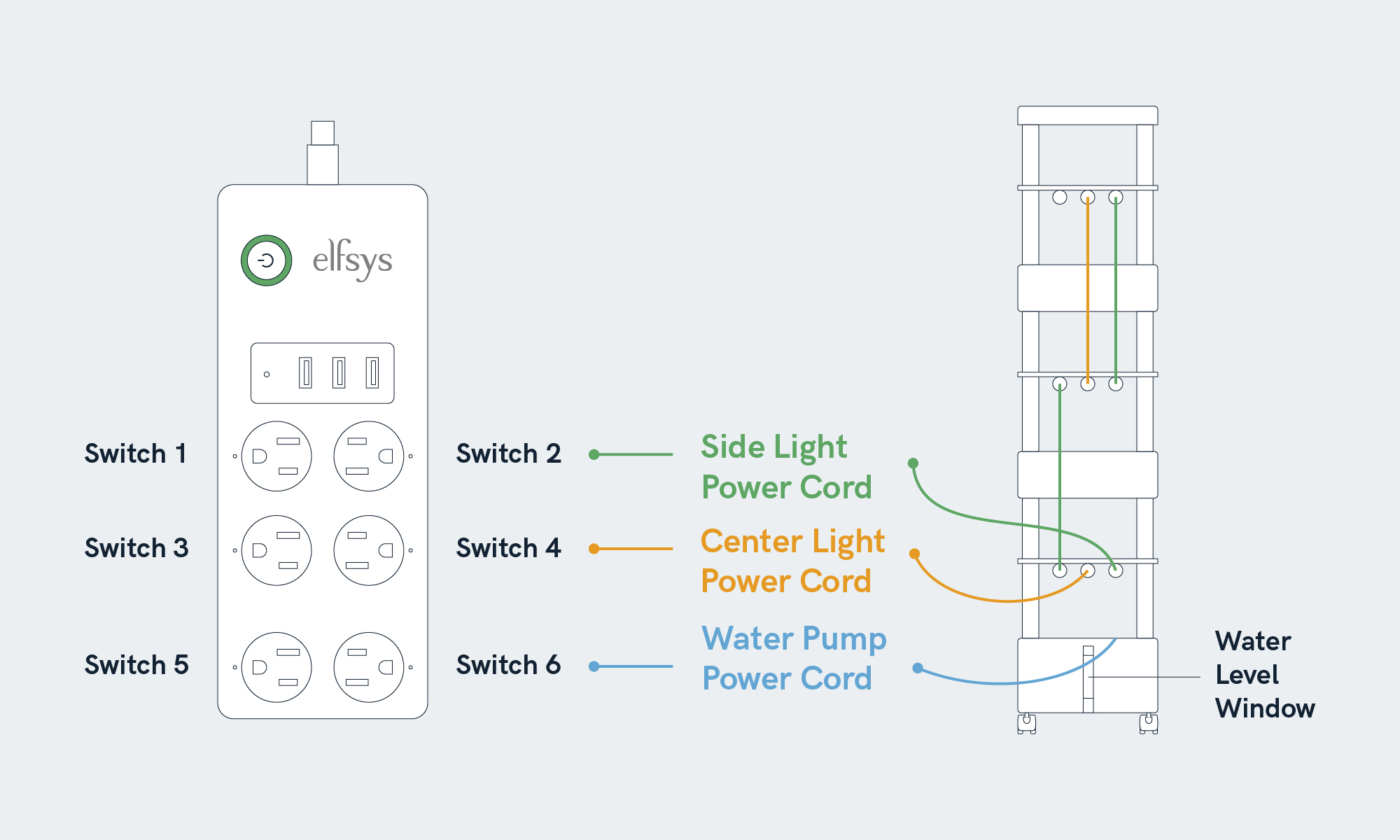
- Tap Start Growing to jump to the newly activated system named Elfsys Grow Kit for your kit.
Before activation
Check wiring for the grow lights
Follow the grow light wiring diagram to check wiring again.
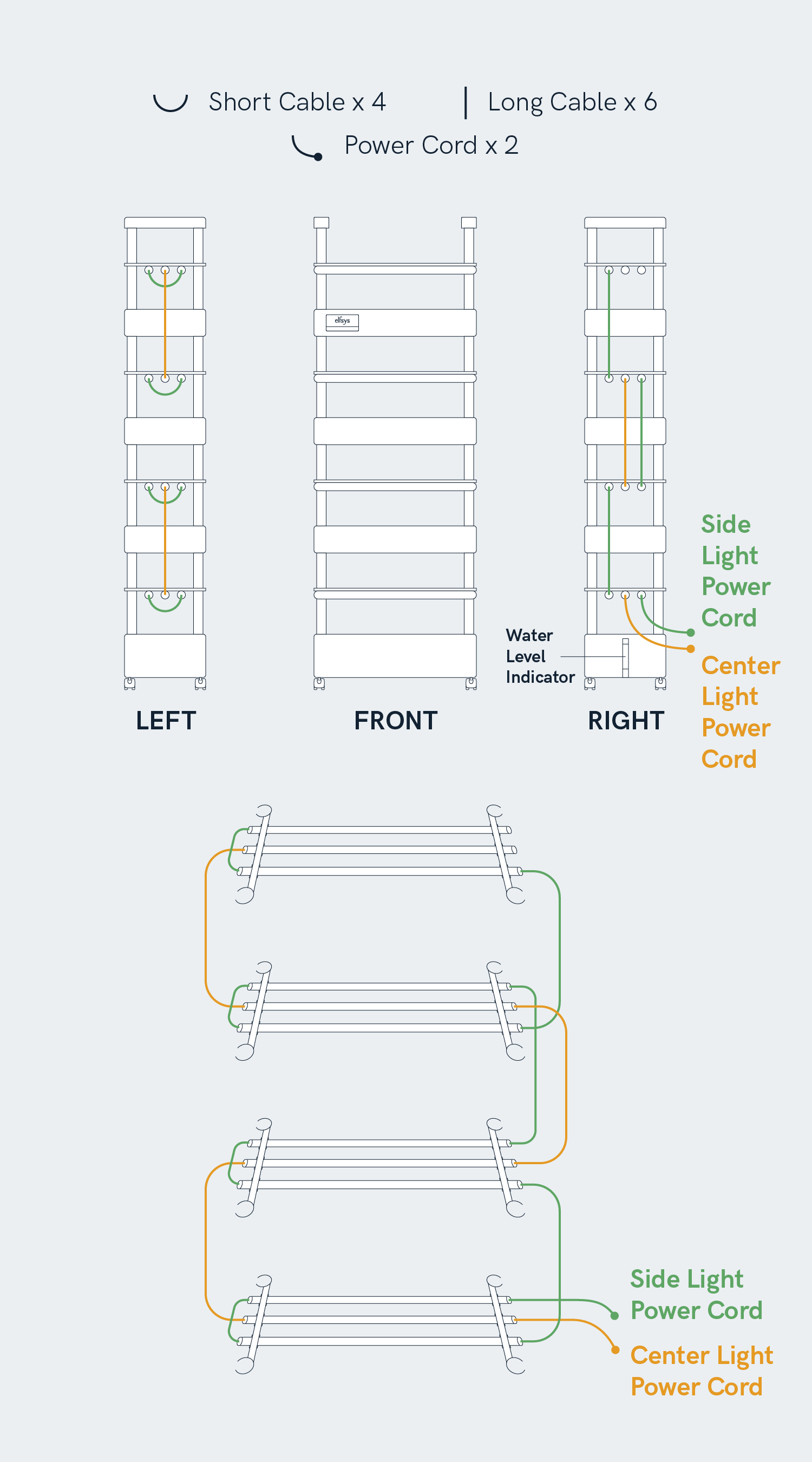
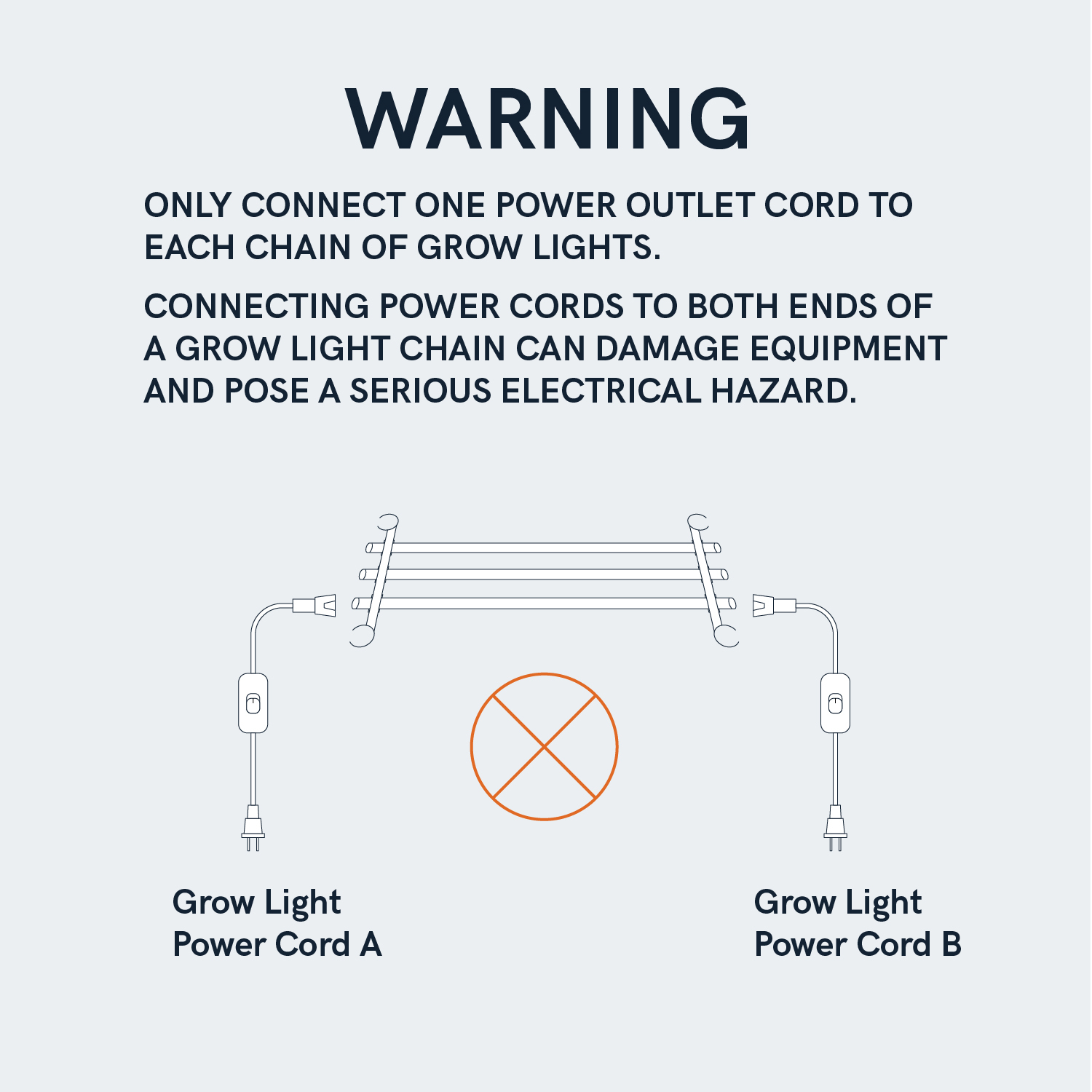
Each chain of the grow lights should only be connected to a power source at one end. Connecting power to both ends at the same time will cause overload and burn out the grow lights, posing a potential risk of an electrical accident.
Water filling and leak detection tutorial
- Fill the primary grow container reservoir with 5 gallons (19 liters) of water up to the maximum line.
- Turn on the pump by directly connecting it to a socket.
- Add more water until it is enough to flow back down to the Primary Grow Container. There is no need to fill the system completely full for this test.
- Run the test for a minimum of 15 minutes and check the following positions for leaks:
- The bottom of the Water Level Window;
- Top and bottom of the Feed Columns;
- Top and bottom of the Drain Columns;
- Every drain port on the Primary Grow Container and Secondary Grow Containers.
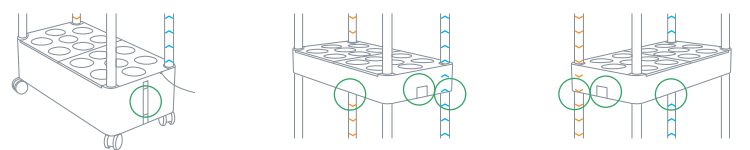
Before activation, make sure your Grow Kit is leak-free. If a water leak occurs, refer to our FAQ page for more tutorials on how to fix it.
Start Activation
Elfsys Grow Kit is used in conjunction with the Elfsys Grow Cloud App to automate your growing process. Install the Elfsys App and create an Elfsys account before activating the kit.
In addition to the text tutorial provided below, you can also view this video demonstration for reference.
- Open the Elfsys App, tap the button on the home page.
- Select 4 Layers and tap .
- Scan the QR code on the nameplate from the primary grow container box following the instruction on the screen.
- Power on the Elfsys Grow Power Strip from the primary grow container box, and tap Add Power Strip to start pairing it. You can check out this page for detailed pairing tutorial. Tap once you have paired the power strip.
- Plug the side light power cord into a socket (Switch 2) on the Elfsys Grow Power Strip and select the plugged-in socket on the screen. Switch the toggle in the Test Device section on and off and check if the device is plugged into the right socket. Tap when done.
- Plug the center light power cord into a socket (Switch 4) and repeat the selection process in step 5.
- Plug the water pump power cord into a socket (Switch 6) and repeat the selection process in step 5. Make sure the water pump is switched to OFF.
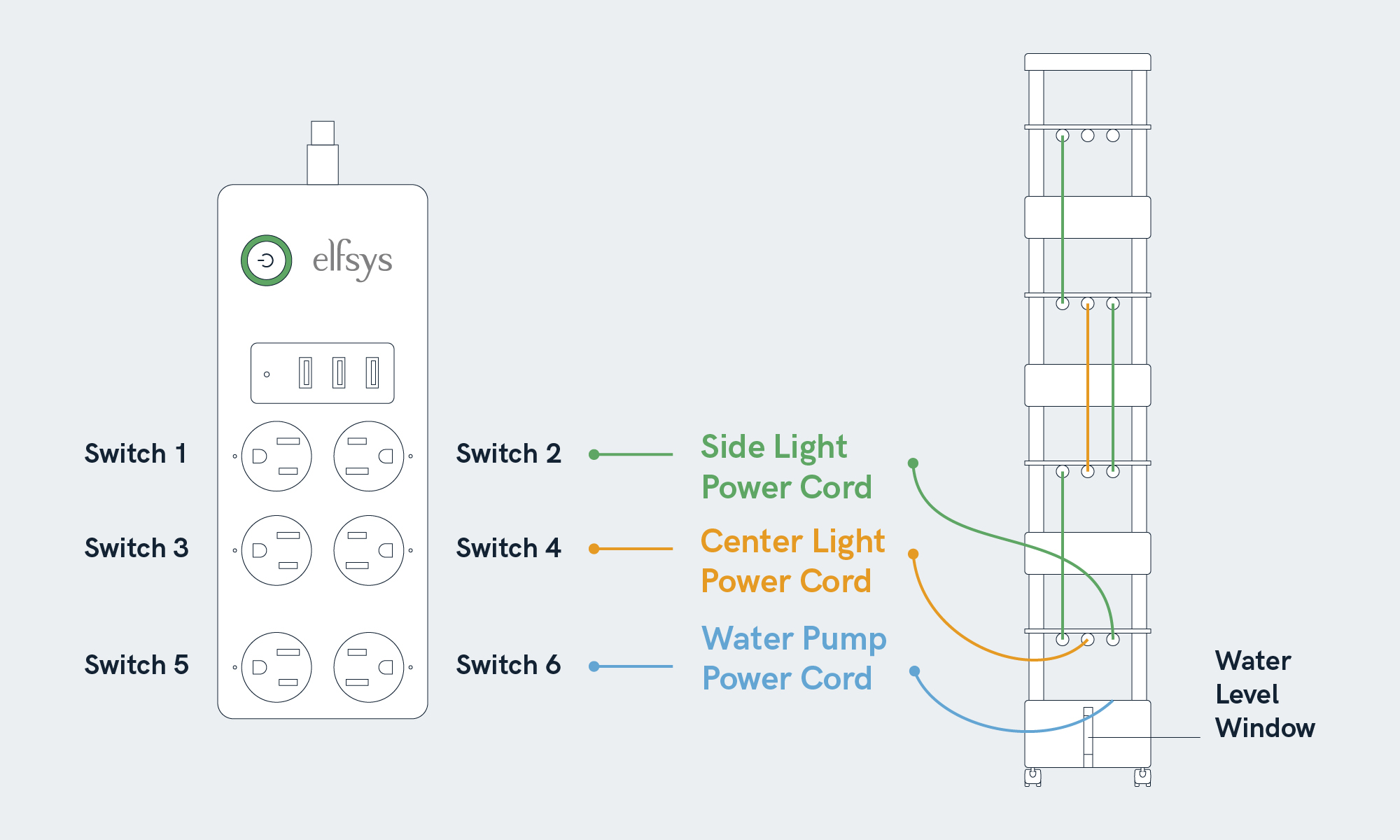
- Tap Start Growing to jump to the newly activated system named Elfsys Grow Kit for your kit.